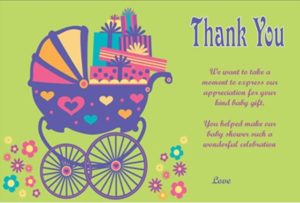You can use our free checklist templates in a variety of fields. In a high school class, it is used to display the various checklists that were presented during class discussions. In a management seminar, checklists are used to track inventory levels and costs. And even in a classroom, checklists are still used to manage projects and assignments. So a checklist is an effective tool because it allows people to stay on task and to review for later completion.
However, these checklists can only be effective if they’re properly formatted and if they’re easy to understand. Many people have found it difficult to create their own checklists, especially if they lack computer skills or familiarity with Microsoft products such as Word and Excel.
Free Checklist Templates
Here is the collection of our free Checklist Templates so that you can easily start to make your own checklists.

The download button for this Checklist Template 01 is given below.

The download button for this Checklist Template 02 is given below.
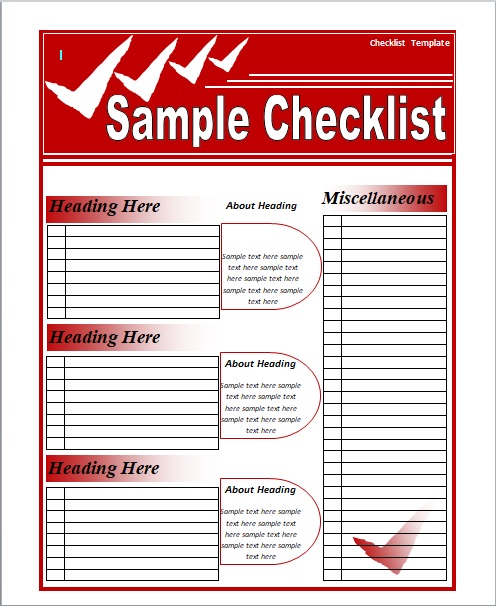
The download button for this Checklist Template 03 is given below.

The download button for this Checklist Template 04 is given below.

The download button for this Checklist Template 05 is given below.

The download button for this Checklist Template 06 is given below.

The download button for this Checklist Template 07 is given below.

The download button for this Checklist Template 08 is given below.

The download button for this Checklist Template 09 is given below.
How to Create a Supermarket Checklist Template?
Here are the guidelines for creating a Supermarket Shopping List:
- First of all, you need to keep in mind that you don’t make this list on weekends but every day. This way you add the things you are running out of but don’t have time to go out and buy them.
- Start by putting the date when you will go out shopping so you know the remaining days.
- Put the name of each item that you want to buy along with a serial number on the left side and a little description and price of each item such as “12 mineral water bottles” (1.5 liters by Nescafe = $2 each). This way without going out to the supermarket, you can estimate the total expenses of your shopping and if you don’t have enough money, you can skip an item or two.
- If you have a limited budget, highlight the most important and essential items which need to be bought this weekend and leave those which can wait for a while.
- If you want to check for the prices of some items but don’t want to buy them, put that in the note form at the bottom of the list.
Advantages of Using a Checklist Template
There is a number of benefits of using a checklist but the most important advantage is that you can control your expenses. When you take a list with you when you are in a superstore, you don’t need to look aisle and remember different stuff that you wanted and then you end up buying useless stuff because those shelves fascinated your eyes and forced you to buy some of the unwanted stuff too.
If you update the checklist on a regular basis or day to day, you save a lot of time on the weekends thinking about the stuff that you need to buy. This way you can also stay inside your budget because as you add items to this list, you also mention their prices and by calculating the total amount, you can estimate if you have enough money or if you need to skip one or two items that are not that necessary and can wait for another weekend.
Creating Format of Checklist Templates
Formatting checklists can be a daunting task. But once you’ve mastered the basics of creating them, it’ll be easier to modify, back up, and print them. There are several options available when it comes to formatting checklists.
- The first option is to purchase ready-made checklists in downloadable formats from various websites. The downside to this option is that the checklists may not be as customized and may have links, graphics, and/or formatting errors.
- The second option is to create your own checklists. If you’re not an expert at creating checklists, you can easily create your own checklists using the Microsoft Office Front-Page software program. There are several advantages to using Microsoft Front-Page to create checklists. For example, the program has extensive documentation available on the official website about how to customize and how use its different modules, such as the Ribbon.
- The third option available for printable checklists is to convert them to PDF (Portable Document Format). This option is good if you’re planning to distribute the checklists through email or fax. Some software programs have the capability to automatically convert the checklists into PDFs. However, you should be careful about the software’s compatibility with other programs since most programs have PDF conversion functionality.
- A fourth option is to create printable checklists with Microsoft Excel. Excel is a popular spreadsheet application that is used for making and managing spreadsheets.
If you’re planning to distribute checklists to employees or your customers, you should consider the benefits of using Microsoft Groove Checklist Manager. Microsoft Groove Checklist Manager is a software application that helps you create, manage and print checklists with ease. You can create custom checklists or choose from a variety of templates.