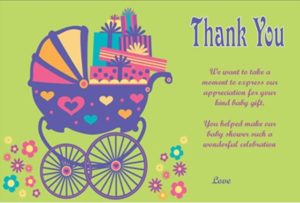If you are in need of some quality and effective newsletter templates or layouts, our website is the best place to look. You can find many choices when it comes to newsletter designs, and we have also tips and tricks to ensure that your newsletter looks professional. After all, you only get a few days or even hours to create the newsletter, so you want to pick something that can be applied right away without wasting your time.
The effective newsletter templates and layouts are ones you can quickly apply on the fly. After all, you usually only have a few minutes to create the newsletter, so you want to choose a template that will not complicate things and that will be easy for you to change later on. You will be amazed at how easy it is to create email templates for your newsletter with the right tools and formatting options.
Free Newsletter Templates
Here, we have our wonderfully created Newsletter Templates for you so that you can download each of them as freebies and create them for your own.

To grab this Corporate Business Newsletter Template for free, just click on the download button below.

You can download this School Newsletter Template from the link below.

Here is download link for this Staff Newsletter Template in MS Word format.
Guidelines to Create a Professional Newsletter Template
Check out guidelines for the best newsletter templates and layouts for major email clients to get you started.
- First, decide which template or layout you want to use for your newsletter templates. There are many different email clients and you have to consider each of them. Most email client users use Microsoft Outlook and Microsoft Word. This means that you will be able to easily customize Outlook and MS Word. If you are unsure which template you should use, try to pick the default template that is provided in this post because this will provide the most consistent look and feel across all major email clients.
- The next thing to consider when customizing your newsletter templates is to determine the type of template you will use. There are three basic types: web-based, desktop-based, and email template. A web-based template is one that is created in a web browser using an HTML editor and another is created in MS Word. It is very easy to customize since all you have to do is copy and paste your content into the template.
- Once you have decided on the type of template that you will be using for your email marketing newsletter, you need to consider whether you will be using a template that is built into the software or whether you will have to download a separately hosted template. If you opt to download a separate template, then you have to know which platform it will run on. Applets, for example, are very popular programs that are used by both beginners and experts in email marketing.
- Next, you will need to look at the appearance of the newsletter template email. The color options and graphics are very basic, but you might want to go with colored text boxes to make it more professional looking. You also have the option to customize the body of the email newsletters as well.
- Finally, there are mobile devices that you have to consider when using the newsletter templates. In most cases, you have to use HTML if you want to present the email on a mobile device such as an iPhone or an Android. You can also customize the layout and appearance of the template email for more convenience. However, if you want to use HTML for mobile devices, make sure that the template you get can be easily accessed through the mobile app so that your customers won’t have a problem viewing the content.